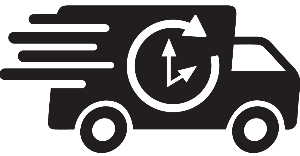Rewards

M&M Food Market RewardsTM is now
powered by Journie
Get exclusive gas savings in addition to M&M Food Market discounts.

M&M Food Market RewardsTM
is now powered by Journie
Get exclusive gas savings
in addition to M&M Food Market discounts.
M&M Food Market RewardsTM is now
powered by Journie
Get exclusive gas savings in addition to M&M Food Market discounts.


Now you can save on your favourite frozen foods and save on the road at participating Journie locations.
With an M&M Food Market Rewards membership, you'll get:
✔ Sale pricing in our weekly flyer
✔ Personalized offers sent to your email
✔ Exclusive gas savings at Journie locations
Frequently asked questions
Q. How do I become an M&M Food Market Rewards member and is it free?
A. Yes, joining the M&M Food Market Rewards Program is free. You can sign up in-store with a Meal Advisor or online at www.mmfoodmarket.com/login.
Q. What is Journie Rewards?
A. Journie Rewards is a loyalty program that allows you to save on fuel and earn free merchandise at more than 1200 participating locations across Canada. Earn points every time you buy gas or make an in-store purchase at participating On the Run, Chevron, Ultramar, Fas Gas and Pioneer locations. To join Journie Rewards for free, download the Journie app.
Q. How do I get access to flyer pricing?
A. Simply sign up for our M&M Food Market Rewards program and you’ll instantly get access to all flyer pricing.
Q. When did the new addition of exclusive flyer pricing for Rewards members start?
A. As of June 8th, all flyer pricing is exclusively for M&M Food Market Rewards members.
Q: With the transition of the current Rewards program to M&M Food Market Rewards powered by Journie, will I need to create a new membership account if I’m already a Rewards member?
A. At this time, you will not need to create a new M&M Food Market Rewards account if you are an existing member. You can continue using your M&M Food Market Rewards account as you normally would.
Q. Will my login information work for both journie.ca and mmfoodmarket.com?
A. No. Your log in information will remain separate for each program.
Q: If I am a Journie Rewards member, can I redeem my M&M Food Market offers I receive in the Journie rewards program at places that carry M&M Food Market products but isn’t an M&M Food Market store?
A: No. At this time M&M Food Market offers earned in the Journie Rewards program can only be redeemed at M&M Food Market stores and online at www.mmfoodmarket.com.